What is Superscript ?
A distinguishing symbol (as a numeral or letter ) written immediately above or above and to the right or left of another character.
For Example : 1St, 2ed,3rd.....
Shortcut Keys for superscript : Ctrl+Shift+f => Alt +E
By mouse click Goto Home Tab => 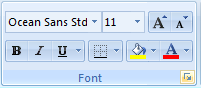 =>Click superscript.
=>Click superscript.
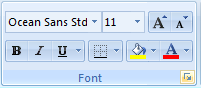 =>Click superscript.
=>Click superscript.
What is Subscript ?
A distinguishing symbol (as a numeral or letter ) written immediately below or below and to the right or left of another character.
For Example : 1St, 2ed,3rd.....
Shortcut Keys for superscript : Ctrl+Shift+f => Alt +B
By mouse click Goto Home Tab => 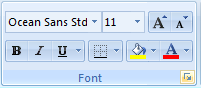 =>Click subscript.
=>Click subscript.
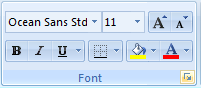 =>Click subscript.
=>Click subscript.


0 comments:
Post a Comment