Showing posts with label How To's. Show all posts
Showing posts with label How To's. Show all posts
How to use Vlookup in Inventory Management (Stock Status Report)
Vlookup is a magic formula in Ms.Excel. It will reduce your excel working time 3X faster.
If you want to get thumps up from your boss VLOOKUP is the best one to workout for you. once you started to work with excel functions,then excel will take you to the next level in carrier. You can Match Inventory cells with vlookup function Easy & Fast.
Here I Upload my Vlookup video for you guys to understand easily. also watch my video's in youtube too.
How to Split names & values by using the Convert Text to Columns wizard in excel 2007
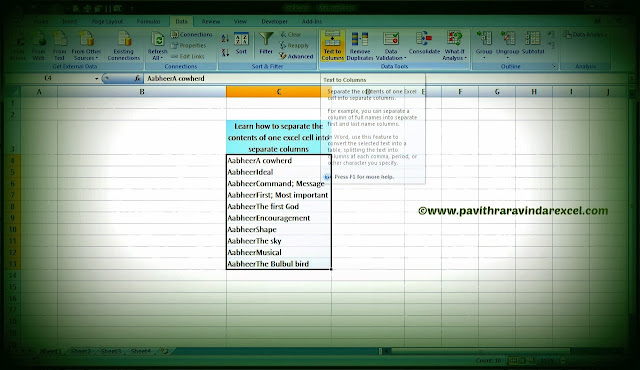
What is Text to columns :
Separate the contents of one excel cell into separate columns. For example,you can separate a column of full names into separate first & last name columns.
In word,use this feature to convert the selected text into a table,splitting the text into columns at each comma,period,or other character you specify.
Simply watch this video in full screen mode you will get to know how to do this easily.
E-mail Newsletter
Sign up now to receive breaking news and to hear what's new with us.

